 I found a very handy site today, which for WoW regulars might prove handy. I know after spending a lot of time playing World of Warcraft you do get familiar with the surroundings and you get to know your way around the map pretty easily. However even some regulars to WoW might find the website MapWoW.com handy. Map WoW is similar to Google Images and portrays the whole WoW continent in a top down view with intricate details.(The Map Wow system is actually coded in the GoogleMaps.com format, giving you all the tools you can use on regular maps.) You can choose to name the regions or areas, and can scroll right down to get a more detailed low level view. You can use the mouse to 'grab' and 'drag' the WoW map and really scroll right around - exploring at will. (This mapping would be ideal to find your own quiet farming region on the map)
I found a very handy site today, which for WoW regulars might prove handy. I know after spending a lot of time playing World of Warcraft you do get familiar with the surroundings and you get to know your way around the map pretty easily. However even some regulars to WoW might find the website MapWoW.com handy. Map WoW is similar to Google Images and portrays the whole WoW continent in a top down view with intricate details.(The Map Wow system is actually coded in the GoogleMaps.com format, giving you all the tools you can use on regular maps.) You can choose to name the regions or areas, and can scroll right down to get a more detailed low level view. You can use the mouse to 'grab' and 'drag' the WoW map and really scroll right around - exploring at will. (This mapping would be ideal to find your own quiet farming region on the map)
Here's an excerpt from the website explaining how their mapping system works:
The mapping in MapWoW - utilizes the full blown Google Maps API and therefore behaves exactly just a like a Google Map. Clicking on the controls on the left side of the map will let you zoom in and out. Users dragging the map around simply, it lets you scroll the map and view different areas. It's that easy.
Use the menu to the right of the map to select resources and labels that you wish to display. Currently you can display herbs, ore, treasure, zone names, and city names. There are over 15,000 data points covering 69 resources with their exact map location in our database. The bottom of the menu provides quick links to popular locations in the game. Found a great area that you want to share with your friends? Go to the location on the map, click on the "Link to this Location" and then copy the URL.
Check it out, you might find Map Wow is as handy as your trusty friend Thottbott ! Happy WoW'ing for today.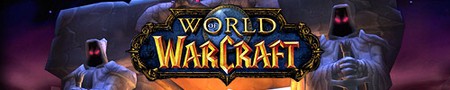
1 comment:
Thanks for the mention Sydney! We also have a map of Outland available.
Post a Comment